
ILDA to ADAT Converter (I2AC)
How the ILDA to ADAT Converter works:
The ADAT Optical standard calls for 8 channels of data at a sample rate of either 44.1KHz or 48KHz and a resolution of up to 24-bits.
The ILDA to ADAT Converter (I2AC) has a fixed sample rate of 48KHz and a bit resolution of 24-bits.
The ADAT Optical standard calls for 8 channels of data at a sample rate of either 44.1KHz or 48KHz and a resolution of up to 24-bits.
The ILDA to ADAT Converter (I2AC) has a fixed sample rate of 48KHz and a bit resolution of 24-bits.

The 8 recorded channels are as follows:
- ILDA pin 1 and 14
- ILDA pin 2 and 15
- ILDA pin 5 (Red)
- ILDA pin 6 (Green)
- ILDA pin 7 (Blue)
- Auxilliary, user selectable
- Left audio (RCA)
- Right audio (RCA)
ILDA pin 1 and 14 represent the +X and -X differential signal, ILDA pin 2 and 15 represent the +Y and -Y differential signal. The I2AC converts these to a single ended signal for recording. All inputs are up to +/-5V.
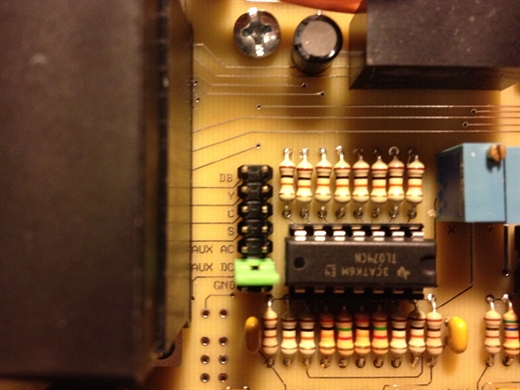
Within the ILDA to ADAT Converter, there is a 2x7 pin header. A jumper placed here will set the mode of the Auxilliary channel. By default, the jumper will be set to "GND" or ground, preventing any signal from being recorded. If you plan on using the RCA jack on the rear of the converter, you will need to set this jumper to either AUX AC or AUX DC. AUX AC allows only an AC signal to be recorded, such as audio. AUX DC allow for direct DC coupling, typically not suitable for audio and can be used to record SMPTE time code.
The remaining jumper settings receive their signal from the ILDA DB-25 connector and disable the AUX RCA connector.
- DB = Deep Blue, ILDA pin 8
- Y = Yellow, ILDA pin 9
- C = Cyan, ILDA pin 10
- S = Shutter, ILDA pin 13
So, now that you understand how to put laser show signals into the converter, what do we do with the optical light out of the converter?
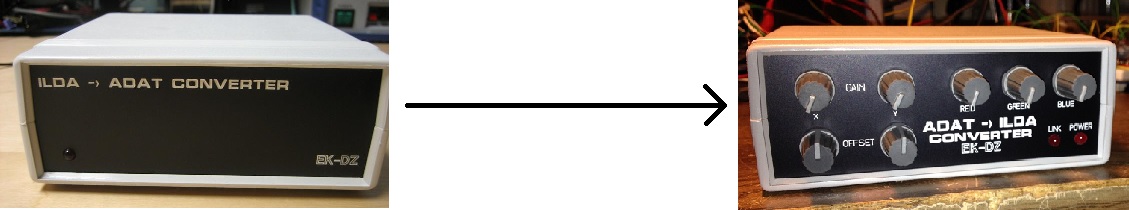
The ILDA to ADAT Converter can be directly connected to the ADAT to ILDA Converter. The only real benefit of this is complete electrical isolation since the show material is being transmitted optically. Optical cables of up to 25' have been successfully tested. No configuration is required, plug and play!
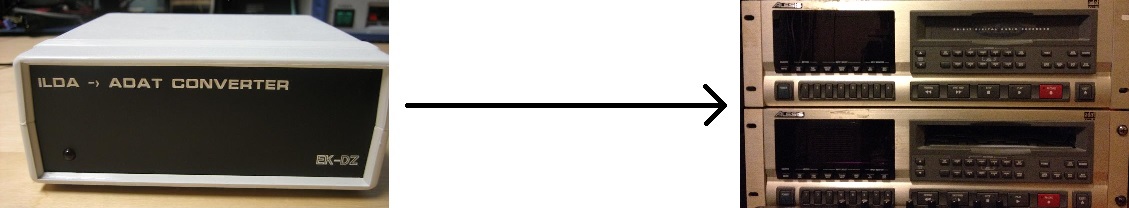
The ILDA to ADAT Converter can be directly connected to an ADAT. In this situation, it's important to remember to set the ADAT clock source to external, 48KHz. The ILDA to ADAT Converter will act as the master clock.
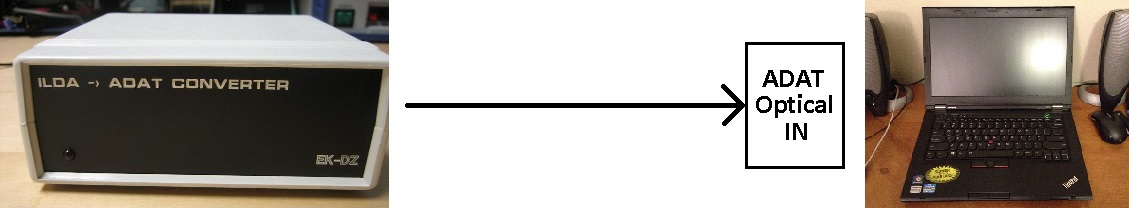
The ILDA to ADAT Converter can be connected to a PC IF the PC has an "ADAT IN" port. There are a few PCI and PCIe adapters that have ADAT IN and OUT ports. For something a little more portable, we recommend the MiniDSP USBStreamer, which is a very small, USB powered device that supports ADAT IN and OUT for both recording and playback of show material. More information on the MiniDSP USBStreamer can be found here: MiniDSP USBStreamer
For more information on recording laser shows with this converter, click here!
