
Dual Input Router
The Dual Input Router has all the features of the One Input Router with the addition of a second ILDA input. Signal source and source routing can be from either input A and/or B. In this mode the DMX footprint is between 36 and 108 addresses depending on the number of user selected "Active Outputs". The Dual Input Router allows you to switch the projector outputs between the two inputs. So you can have half the projectors connected to input A and the other half on input B, or in any combination! And the best part, the switching between inputs is controlled by DMX!
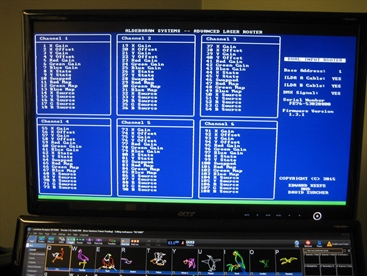
Dual Input Router mode has an additional front panel menu option that's not available in the other modes:
3. Link A/B Sources
✦ Inputs Separate
✦ Inputs Combined
This menu setting is beneficial if manually adjusting sources with a DMX console. When the inputs are separate, 5 DMX channel changes (X/Y RGB) are needed to change a single Router output from input A to input B. With inputs combined, simply changing the 'X Source' will change X/Y RGB from input A to input B.
When in 'Inputs Combined' mode, the VGA monitor port will show a 'Linked' message next to the Source effects.
3. Link A/B Sources
✦ Inputs Separate
✦ Inputs Combined
This menu setting is beneficial if manually adjusting sources with a DMX console. When the inputs are separate, 5 DMX channel changes (X/Y RGB) are needed to change a single Router output from input A to input B. With inputs combined, simply changing the 'X Source' will change X/Y RGB from input A to input B.
When in 'Inputs Combined' mode, the VGA monitor port will show a 'Linked' message next to the Source effects.
To change a signal source, a DMX value of 0 to 127 selects the A input. A value of 128 to 255 selects the B input.
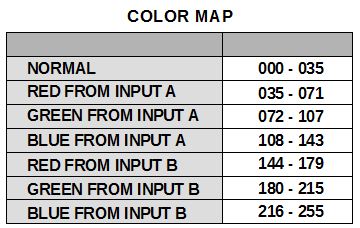
When the Dual Input Router is in "Inputs Separate" mode, you now have complete control over what signal is being displayed by your laser projectors. If you want projector 1 to display X-axis from input A and Y-axis from input B, this can be done! If you want projector 3 to display X/Y from input A and RGB from input B, that can be done!
Color Mapping in Dual Input Router mode allows the ability to map any output to either the A or B input. If you wanted the green output of projector 5 to map to the blue from input B, simply set the DMX value to anything between 216 and 255.

It's important to remember that if you have no DMX signal when you power on the Router, you will have no output from the Router until a DMX signal is supplied and a basic configuration set (X/Y offsets centered, X/Y RGB gains set at max). This is because all DMX channels will have a value of zero until you change this via a DMX command, cue or scene setting from a lighting console or Beyond.
In Dual Input Router mode, the Router may be used with a DMX lighting console or many other 3rd party applications that support DMX. Click here for information on using the Router with Pangolin's Beyond.
