
Lasershow Playback with an iPhone
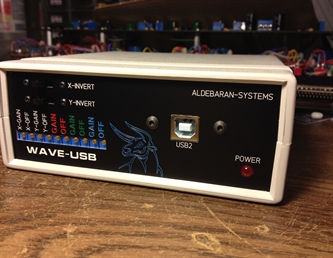
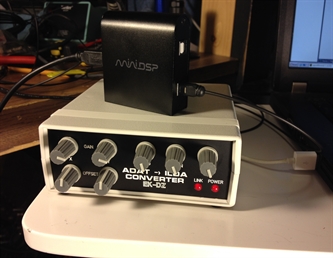
This page will outline the steps needed to playback a wave formatted laser show from an iPhone or iPad.
This capability is made possible by the native support of the MiniDSP USBStreamer within iOS.
There are two operating modes of the USBStreamer; ADAT Optical and I2S. In ADAT Optical mode, the output light pipe can be connected to the EK-DZ ADAT to ILDA Converter for show playback. The Wave-USB incorporates a USBStreamer running in the I2S mode. Both modes support 8 channels at up to 24-bit resolution at a 48K sample rate per channel.
This capability is made possible by the native support of the MiniDSP USBStreamer within iOS.
There are two operating modes of the USBStreamer; ADAT Optical and I2S. In ADAT Optical mode, the output light pipe can be connected to the EK-DZ ADAT to ILDA Converter for show playback. The Wave-USB incorporates a USBStreamer running in the I2S mode. Both modes support 8 channels at up to 24-bit resolution at a 48K sample rate per channel.
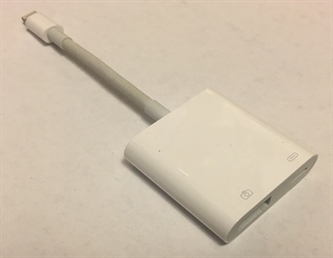
The USBStreamer is powered thru the USB port, even when installed in the Wave-USB. Because the iPhone/iPad is limited in the amount of power supplied to the USB port, you must use either a powered USB hub or the Apple USB 3 Camera Kit.
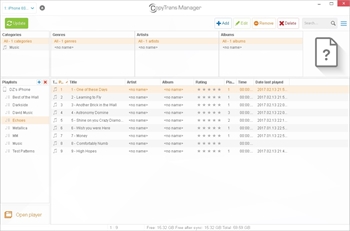
Unfortunately, iTunes doesn't seem to allow the transfer of .wav format files to an iPhone/iPad so a 3rd party app must be used. I found this to be rather amusing since the native 'Music' app on the iPhone/iPad has no issue playing a multi-channel wave file.
I have found an application called 'Copy Trans Manager' to be quite effective in transferring wave files to an iPhone/iPad without using iTunes.
Copy Trans Manager will allow drag and drop of multi-channel wave files to your iPhone/iPad and to easily organize the files into playlists.
I have found an application called 'Copy Trans Manager' to be quite effective in transferring wave files to an iPhone/iPad without using iTunes.
Copy Trans Manager will allow drag and drop of multi-channel wave files to your iPhone/iPad and to easily organize the files into playlists.
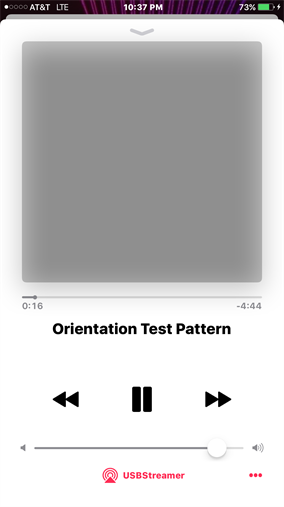
Once the file transfer is complete, connect the iPhone/iPad to the USBStreamer thru a powered USB hub or the Apple USB 3 Camera Kit. Open the 'Music' app, select the playlist and enjoy the show!
The Music app doesn't provide individual control over the volume of the 8 output channels however, the single volume slider does control all 8 simultaneously.
The Music app doesn't provide individual control over the volume of the 8 output channels however, the single volume slider does control all 8 simultaneously.
