
USBStreamer
We have found the USBStreamer to be a very powerful tool for both recording and playback of laser shows. Being a USB device, it will work on a PC, laptops and even MAC computers. There is only one major concern, Latency. The USB 2.0 standard has plenty of bandwidth to handle the USBStreamer, the concern is the host computer. In order to verify no interuptions to playback and recording, it is recommended to run the utility listed below.
The driver for the USBStreamer was created by Thesycon. They have also created a utility for checking the host computer for high latency. Click here for the link to the Thesycon website to download this utility to make sure the USBStreamer will work flawlessly on your machine.
The screen shot below is an example of the Latency Checker. I spent some time researching the cause of the yellow spikes and it turned out to be a flaw in the Wifi Driver on my specific laptop. A fix was never created for it. DIsabling the Wifi eliminates the spikes. However, even with the Wifi enabled, I am able to record and playback shows without any issue. Spikes in the red would be more concerning.
The driver for the USBStreamer was created by Thesycon. They have also created a utility for checking the host computer for high latency. Click here for the link to the Thesycon website to download this utility to make sure the USBStreamer will work flawlessly on your machine.
The screen shot below is an example of the Latency Checker. I spent some time researching the cause of the yellow spikes and it turned out to be a flaw in the Wifi Driver on my specific laptop. A fix was never created for it. DIsabling the Wifi eliminates the spikes. However, even with the Wifi enabled, I am able to record and playback shows without any issue. Spikes in the red would be more concerning.
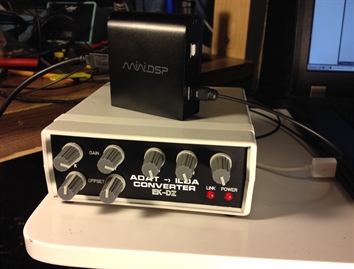
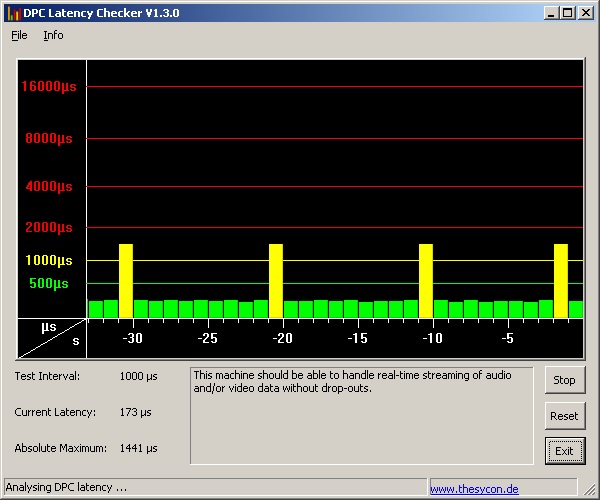
Customized USBStreamer Drivers may be downloaded here:
