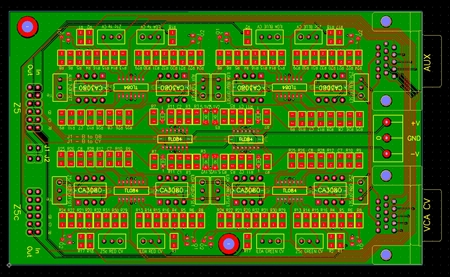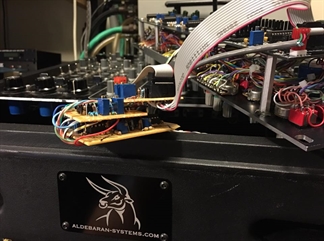Color Crossfade
I have been looking for a way to improve handling of color data within the console. I came up with an idea to run the output of the Z-5c thru a 3 channel VCA, with the control voltage being supplied by one of the X/Y potentiometers on the Z-5. Initially, I replaced the Master Gain potentiometer with a 3 gang potentiomter to supply the CV to the new color VCA. I quickly learned why this wasn't a good idea, if you have an offset in the image, when you reduce Master Gain the image would move to the center while zooming out and fading away the colors. I finally decided the best thing to do was to pull the CV off of the VCA Gain pot for X/Y. This method works much better.
After further consideration, I realized a slight flaw in this new design. What if you were displaying an externally created image? Turning the External VCA Gain potentiometer would have no affect on color. The best solution to this is to add an additional 3 channel VCA to handle the external image color data. This additional VCA would be attached to the External VCA Gain potentiometer for the CV.
After some additional consideration, I have come up with an additional improvement to this. By modifying the Pan potentiometer you can add CV control during the Pan slider transitions. So if you Pan from an external image to an internal image, the colors will morph as well!
This is a feature that is still being developed.
After further consideration, I realized a slight flaw in this new design. What if you were displaying an externally created image? Turning the External VCA Gain potentiometer would have no affect on color. The best solution to this is to add an additional 3 channel VCA to handle the external image color data. This additional VCA would be attached to the External VCA Gain potentiometer for the CV.
After some additional consideration, I have come up with an additional improvement to this. By modifying the Pan potentiometer you can add CV control during the Pan slider transitions. So if you Pan from an external image to an internal image, the colors will morph as well!
This is a feature that is still being developed.